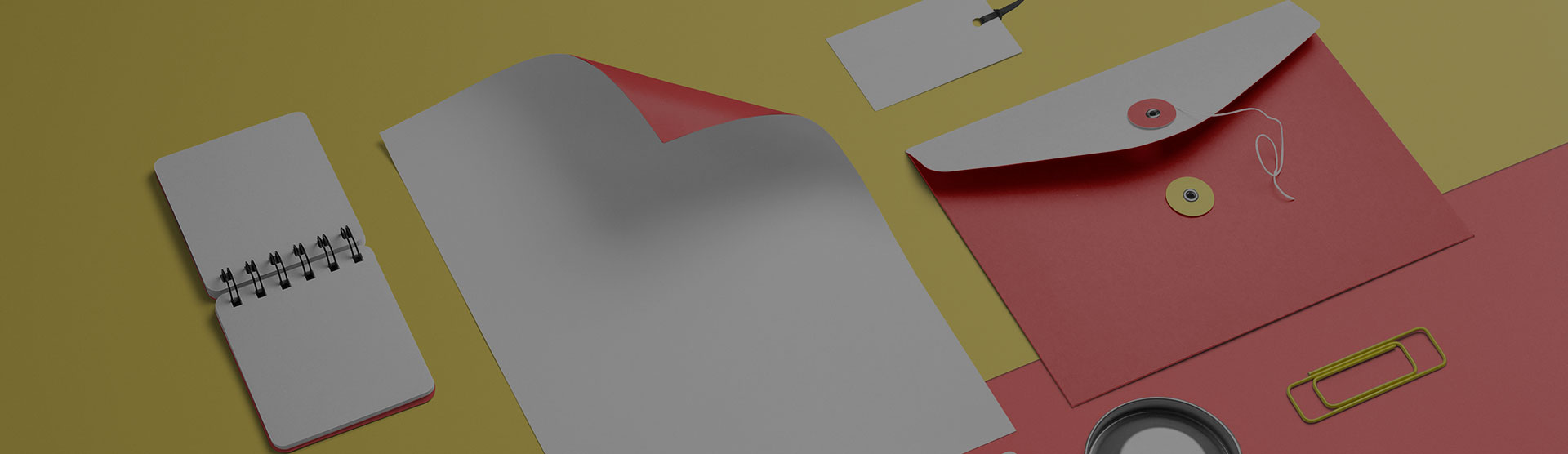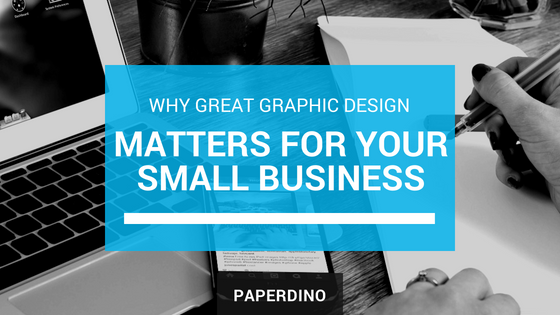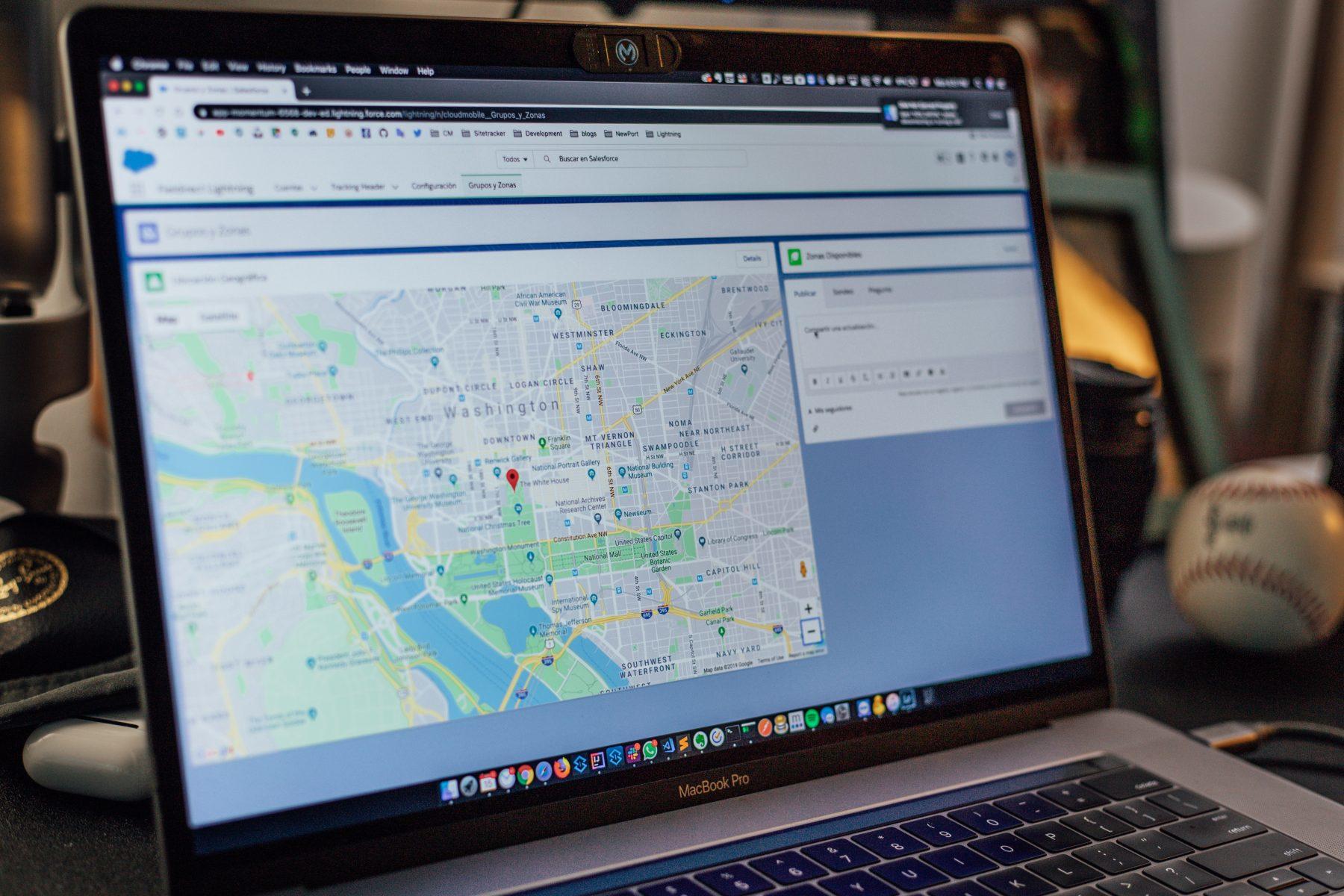
Step by Step Guide on How To Register Google Map API (UPDATED December 2019)
Step 1. )
Open any web browser (internet explorer , firefox , google chrome) and type in https://cloud.google.com/console/google/maps-apis/overview and press enter.
Step 2. )
If you haven’t logged in your google account yet you will be presented with this image. Just log in your google account. But if you have already logged in your google account go to step #3.
Step 3. )
After you logged in your google account, you will be presented with this dashboard .
Step 4. )
Click the APIs link located at the left side of the dashboard .
Step 5. )
In the list of Enabled API , you should see Maps Javascript API . Click that link. If you do not have Maps Javascript API enabled . Go to Step by step guide on how to enable Maps Javascript API.
Step 6. )
You should be presented with this Panel .
Step 7. )
Now click Credentials tab .
Step 8. )
Copy the google map API key .
Done.
That’s it. You may now use that API key to access google map services on your website.
Banner Photo by Yucel Moran on Unsplash